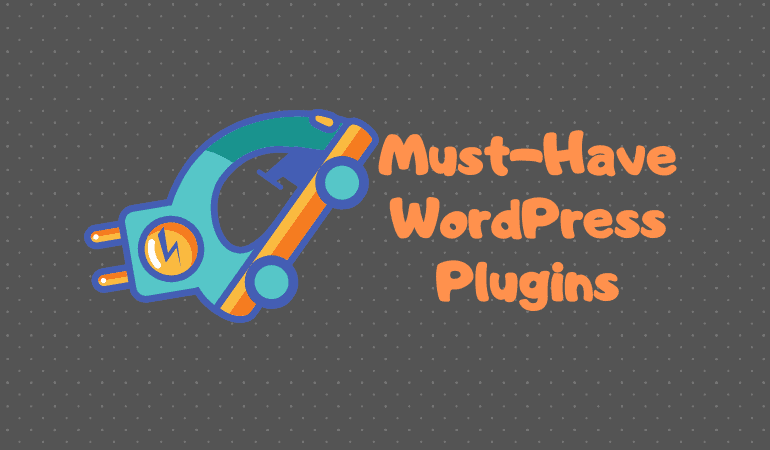It’s depressing to confess that WordPress beginners require a strenuous effort to handpick the best WordPress plugins from the huge WordPress directory of almost 60000 plugins. Don’t worry, BlogStudies created a deep-dyed list of must-have WordPress plugins for you based on self-experience and fresh data.
Contents
What do you Mean by the Best WordPress Plugins?
Plugins are easy to use applications that enable you to do a technical task without writing a single code. Plugins automate your blog by their amazing add-on features, you simply need to install and activate them. WordPress plugins are also regarded as WordPress essentials.

Assume your body without Legs, hands, eyes, ears, skin, and other important organs. They perform specific tasks and play specific vital roles to bring in their functionality in the best way. In case any of the organs do not perform in good sync, of course, your body won’t function at its best.
In the same way, several plugins are required by every WordPress blog to perform various important tasks. Plugins keep your blog website to be functional in an optimized state always [not optimized means loss of your readership].
How Blogstudies.com has Concluded the List of Best WordPress Plugins?
- We are including those plugins that we have tested on several parameters with an intensive study.
- Honestly, we are also considering the suggestions of many WordPress experts.
- We have interviewed plenty of end-users before finalizing the final list of must have WordPress plugins.
- The total number of downloads and reviews available on the WordPress directory helped us in addition to building this exclusive list.
Let’s unfold the list of essential WordPress plugins-
 Rank Math
Rank Math

Our list of best WordPress plugins can not be deemed as absolute without including the best WordPress SEO plugin. We are happy to have Rank Math in our portfolio.
Rank Math secured his place in this list because of outperforming features and userfriendly built-in live dashboard. Anyone can optimize his content with the dashboard’s live suggestions based on globally accepted best SEO practices.
Rank Math is packed with almost 70 awesome features. It’s tough to mention All of them here. The top 10 features of Rank Math are-
- Rank Math lets you experience one of the most powerful dashboards with a simple and clean user interface.
- Rank Math provides 15 inbuilt modules to its users that can be used and configured as per requirement.
- It identifies snags by running a detailed SEO analysis based on 40 specific factors.
- It identifies Google crawl errors very efficiently. It checks potential 404 errors and fixes them immediately.
- Automated image SEO of Rank Math helps improve image ranking in the best way.
- Rank Math makes page indexing very simple through its XML sitemap feature.
- Rank Math fully supports article type schema, and you can add it to the posts with a single click.
- This amazing plugin helps you to ping your latest post automatically to various search engines like Google, Bing, and Yahoo to get more traffic and let your blog website crawl effectively.
- It’s easy to customize SEO even for a single post. This means Rank Math is availing freedom to bypass default settings.
- Rank Math complements your social profiles most smartly. It avails you Twitter meta card service to create engaging tweets. Additionally, it provides you Facebook authorship, social media account integration feature and the social preview feature.
Announcement:- The Rank Math officials have announced the launch of the Rank Math Pro. A few days back, I read their pro features list. I can smell that the WordPress SEO plugin segment is all set to re-revolutionize. Some of the upcoming pro features include-
- Google webmaster central integration feature will help you to see the keywords for which you rank. Also, the sitemap for your site will be created automatically by Rank Math.
- Keyword comparison and Google trends tool. [In general, we use a separate plugin for this feature].
- News sitemap and video sitemap features will be there in the Rank Math Pro SEO Plugin.
- Internal Link Builder will make your life easy by managing internal links very intelligently.
- The best part of the pro version of the Rank Math is their Schema feature.
Substitute:- Yoast is a good alternative for Rank Math.
 Sucuri
Sucuri
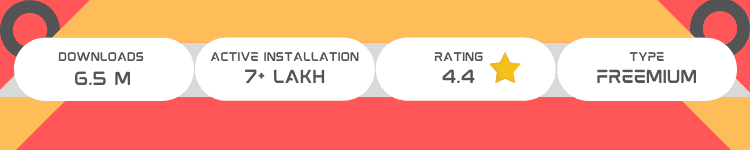
Every day around 88000 websites are being hacked, and surprisingly, WordPress Sites holds an 83% share out of the total. These data simply suggest us to have the smartest shield against malicious attacks.
Sucuri is one of the best WordPress security plugins. This WordPress security plugin is loaded with extremely reliable features that won’t let your shoulders down anyhow. Sucuri guys are very proactive in their approach. They provide you 100% solution in case your website gets compromised [None of the websites on the web world is 100% impassable].
Security hardening 🐱💻 is an extraordinary feature of Sucuri Security that eliminates various risk factors and makes the security level even denser.
Check out more features provided by Sucury Security-
- File Integrity Monitoring.
- Security Auditing.
- Malware Scanning.
- Security Breach Notifications.
- Blacklist Monitoring.
- Security Hardening.
- Post-Hack Security Checks.
- Website Firewall (premium).
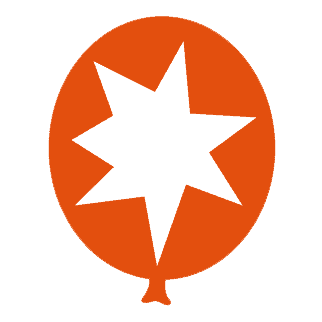 Smash Balloon
Smash Balloon
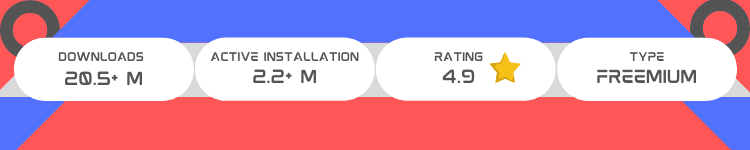
While talking about the best WordPress social media plugin, I can not stop myself from discussing Smash Balloon🎈. You must use this tool if you wish to showcase social media content on your site.
Smash Balloon provides five social media feed plugins –
- The Custom Facebook Feed.
- Instagram Feed.
- Twitter Feeds.
- YouTube Feeds.
- Social Wall [A complete solution to embed all social feeds in one go-Best choice].
The Pro version of every plugin is also available that comes even with more classy features.
Alert:- Recently, many publishers around the globe are facing a weird issue related to broken social media feeds. This issue came into the picture when Facebook and Instagram announced to stop support for WordPress oEmbeds by October 24th. Don’t dwell on it. You can fix the oEmbed issue with Smash Balloon easily.
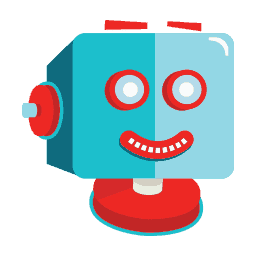 ShortPixel
ShortPixel
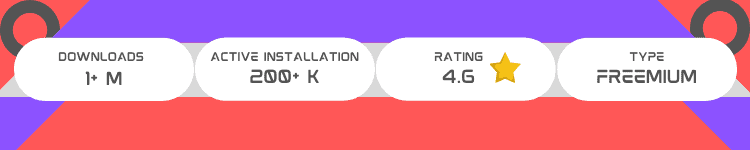
Images are vital for increasing user engagement on any website. They increase visual appealing to your blog. Images consume almost 60% of the space of a website. ShortPixel is a recommended WordPress plugin to load this 60% space swiftly to decrease website loading time.
Why Images are so important-
- Images work like a magnet to engage visitors and for better user experience.
- Images help to get a high SEO ranking.
- Images help users to persuade and then understand your content quickly.
- The inclusion of images in text content makes it more structured.
No one would risk to loose web traffic just by not including images, and once you insert images, you have to optimize them to lower page loading time.ShortPixel optimizes PNG, JPEG, GIF, and PDF files in a smart way. It enables you to convert your existing images into the WebP version with no extra cost.
With ShortPixel’s free plan you can optimize 100 images per month.
Substitute:- Optimole is one of the best alternatives to ShortPixel. Optimole is a free WordPress image optimizer up to 5000 visits per month.
 UpdraftPlus
UpdraftPlus
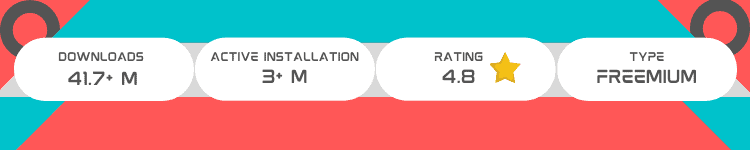
What if some random error destroys your blog work? A regular backup saves you from this kind of undesired situation.
Trusted by over 3 million websites, UpdraftPlus is a great plugin to backup your blog website. UpdraftPlus enables you to store your back-ups to remote destinations like Dropbox and Google Drive.
The free version of UpdraftPlus is sufficient when you just start a WordPress blog.
Thousands of WordPress sites get attacked by hackers every day. This can happen to you also. In-case you get attacked, and you are backing up your site regularly. You can easily retrieve your website to the last best working condition 😇.
 Elementor
Elementor
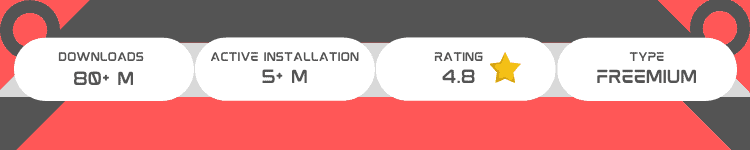
There is no definition of best for anything, but Elementor is a great pick for our basket of the best WordPress plugins.
You need not be a code nerd to build an elegant website. When you want your website to stand unique among others, Elementor is here with user-friendly drag and drop features.
Elementor is 100% compatible with the Gutenberg editor. Through the basic version, you can build beautiful pages but [free but very powerful], with the pro version, you can build an entire WordPress theme.
The Elementor page builder is backed by more than 40 widgets. These widgets are tools to improve your website building capabilities 💻 amazingly.
Substitute:- Beaver Builder is a great choice after Elementor. The core difference between the two is price freedom. Elementor’s free version is awesome, whereas Beaver Builder’s basic version is “ok” but, the paid version comes with mind-blowing options.
 Pretty Links
Pretty Links
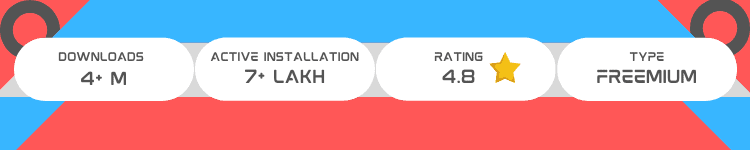
Pretty Links is one of the best WordPress affiliate link management plugins in the market. In 2020 none of the blog professionals can imagine their blog without an affiliate income because a major chunk of income comes from affiliate marketing only.
Although we can manage affiliate links manually. By the time when our blog grows, it gets difficult to manage huge data of links.
Auto creation of links and auto keyword linking are two Major conveniences of pretty links that can not be done manually.
Substitute:- ThirstyAffiliate is an equally good option to manage affiliate links and that too at the same price.
 PushEngage
PushEngage
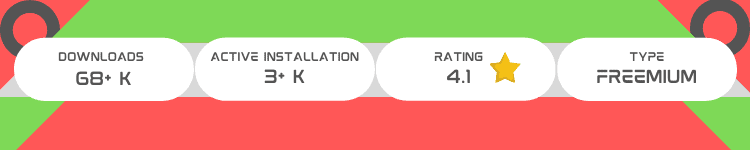
PushEngage is a recommended push notification plugin among the best WordPress plugins for retaining and engaging your website visitors.
A website owner seeks two main attributes. One is, it should support both web and mobile push notifications. Second is, it should offer maximum automation to engage and retain the web traffic.
Wondrously PushEngage has both the attributes in its basket and that too, with reliable service quality.
If we dig a bit deeper about the attributes that they offer are geotargeting, cart abandons notifications, action buttons, automated drip campaigns, A/B testing, and last but not least, it supports multiple browser integration.
 Sendinblue
Sendinblue
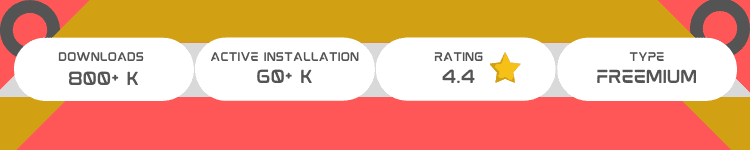
Your readers are your gems. They are the much-needed elements of your blogging profession. To keep engaging your readers, providing them the latest updates, and to increase your email subscriber, email marketing comes into the picture. Sendinblue is an obvious choice to manage your contacts and marketing campaigns.
Why Sendinblue is in our basket of best WordPress plugins? Their free package includes-
- You can create attractive contact forms without any additional plugin.
- Unlimited contact storage 😍.
- You can send 300 emails to 2000 contacts per day without spending a single penny.
- The live chat feature is available with a free plan ✌.
- 70+ beautiful ready to send email templates.
- You can create unlimited sign-up forms without any specific restrictions.
- The free package of Sendinblue also provides transactional emails, now that’s a wow factor 😇.
- You can manage Marketing automation with no extra cost.
- Email client testing.
- SMS marketing.
In case your uses are heavy, you can opt for Sendinblue’s premium plan. Sendinblue’s premium plans are much cheaper than its rivalries.
Substitute:- Mailchimp is a great alternative but comes with a higher price if we choose the premium version.
 Ninja Forms
Ninja Forms
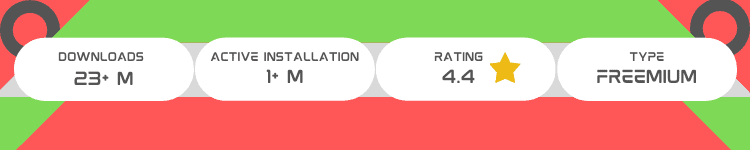
With more than 20M 😲 downloads, Ninja Forms builder is one of the best WordPress plugins for creating drag and drop forms. Ninja Forms is a beginner-friendly tool that lets you create elegant WordPress forms with no technical knowledge for multiple tasks.
The core functionality of Ninja Forms is free, but it’s impressive and powerful also. Core Functionalities includes-
- Create unlimited forms.
- You can configure Google ReCaptcha and Akismet for spam protection.
- You can use custom field options without any restrictions.
- You can publish a quote request form.
- You can add a contact form to your website.
In case your requirements are still not listed above, you can opt for Ninja Forms premium, which comes with several add-ons with the flexibility to choose the best fit for your requirement.
Substitute:- WPForms and Gravity Forms are two equally good WordPress form builders. Gravity Forms don’t have a free package, whereas WPForms is facilitating with a light version.
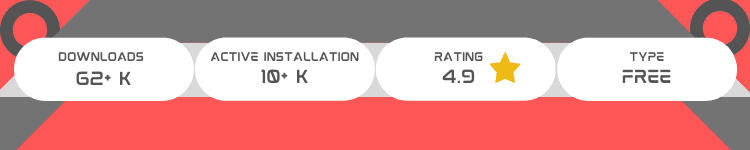
Shared Counts is the best WordPress Plugin to show-off your blog’s power and authenticity of social media with proof.
Infect a good social media plugin is a kind of WordPress essential because we can not grow as blogging professionals without having a presence on different social media platforms.
The functionality of Shared Counts is simple. It allows your readers to share your content on social media. This tool counts every share and adds to the respective social media icon immediately.
Special Attributes-
| Included buttons – FB, Pinterest, Twitter, Linkedin, Yummly, Email, Print, and total share count button. |
| Multiple beautiful styles are available. You can select a style that matches your theme. |
| Shared Counts is a very light and clean coded plugin that doesn’t create any performance issue. |
| By inserting a simple shortcode [shared_counts], you can add social buttons inside your content too. |
| Shared Counts is an absolutely free WordPress plugin 😇. |
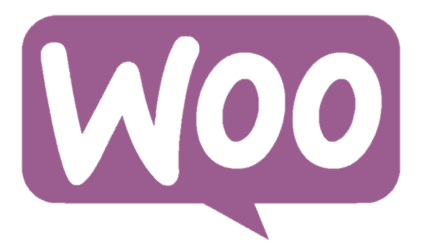 WooCommerce
WooCommerce
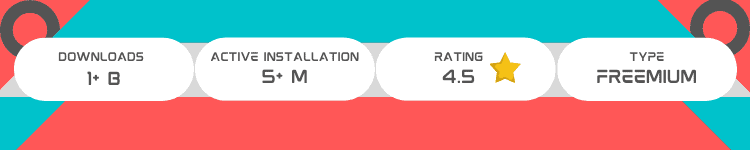
WooCommerce is the best WordPress e-commerce plugin and dominating the competition with a market share of 28.23% in 2020.
You want to sell digital and physical products, WooCommerce provides you the best features to create your own online store most easily. You name a feature required for an e-commerce website, and they have it.
WooCommerce is supported by hundreds of third-party extensions that add even more functionality to your online store.
You must have seen big e-commerce giants like Amazon with features such as multiple payment gateways, sorting, filtering, and review features. You can set all the mentioned functionality to your upcoming online store with the help of WooCommerce.
Substitute:- BigCommerce and Easy digital Downloads [focussed on digital products] are other great choices to establish an online store.
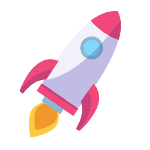 WP Rocket
WP Rocket
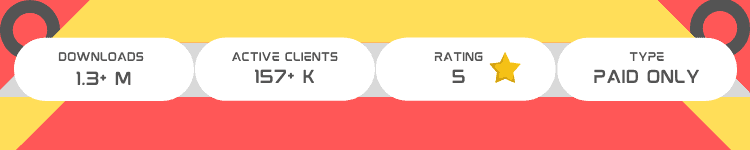
WP Rocket established itself as 🙌the best WordPress cache plugin, and we don’t doubt that. None of us wants to lose precious web traffic just because of a slow website.
In our tests, WP Rocket loaded blogstudies.com almost 65% faster, compared with no caching plugin. We experienced an extraordinary increment in web speed ⚡ because WP Rocket created website cache automatically.
Special Attributes-
| Page caching | ✔ |
| Cache preloading | ✔ |
| Static file compression | ✔ |
| Image loading on request | ✔ |
| Cloudflare Compatibility | ✔ |
WP Rocket is the undisputed number one choice. The only downside of this speed booster plugin is the absence of a free version.
Substitutes:- W3 Total Cache and WP Super Cache are other best WordPress performance plugins that you can consider for your blog.
 MonsterInsights
MonsterInsights
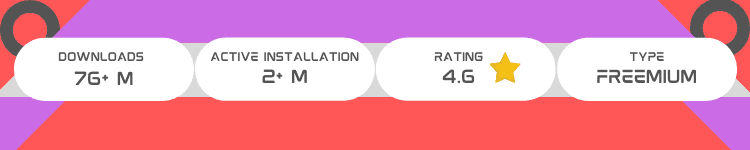
It is techy to apply small scripts to a WordPress blog to configure Google Analytics, especially for a beginner. You need not bother about it because MonsterInsights is here to help you out.
You can see all web statistics on your WordPress dashboard [prime reason for the popularity of MonsterInsights]. This means you are not required to signing-in to your Google Analytics account.
Once configured you can analyse the data inside your dansboard to-
- Form better strategies for the growth of your website.
- Increase your web traffic and subscriber count.
- Create the content that your subscribers love to read.
- Track which page or post creating a buzz among your readers, so you can apply the same to improve nonperforming content and pages.
Substitutes:- Crazzy Egg and ExactMetrics are top alternatives for the MonsterInsights.
Downside:- Users can see basic matrics only with the free version of MonsterInsights. In case you want to study advanced stats, either you have to buy the premium version, or you need to login to your Google Analytics account every time.
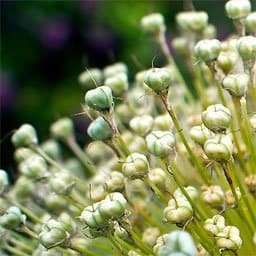 Redirection
Redirection
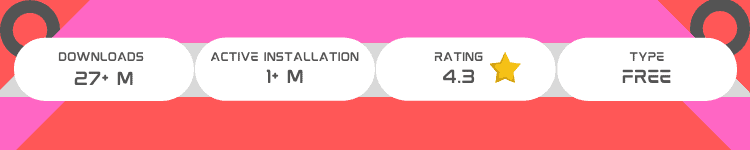
The name suggests that the Redirection plugin is going to help you with broken links and redirect those links to your configured default page because when you have a shedload of blog posts, it is not easy to manage every single page or post with an error. All you need to install this magical plugin and this will show you all the broken links. You just need to enter the URL where you want to redirect your user.
Every search engine demotes a website very strictly, that contains 30x redirections, 40x errors, and broken links. Redirection is the best WordPress plugin to manage all the above-mentioned errors.
Redirection keeps a record of all broken links that your user clicked on and redirected to a page that you sets-up for this type of scenario. Through this record, you can revive all errors very easily 😊.
This plugin becomes even more important when you transfer data from your old website to the newer one.
Suggested Reading for Beginners:-
How to Start a WordPress Blog?
How to Install a WordPress Plugin?
I hope you loved the best WordPress plugins. Be with me on Twitter and Facebook for something new and valuable for WordPress knowledge.